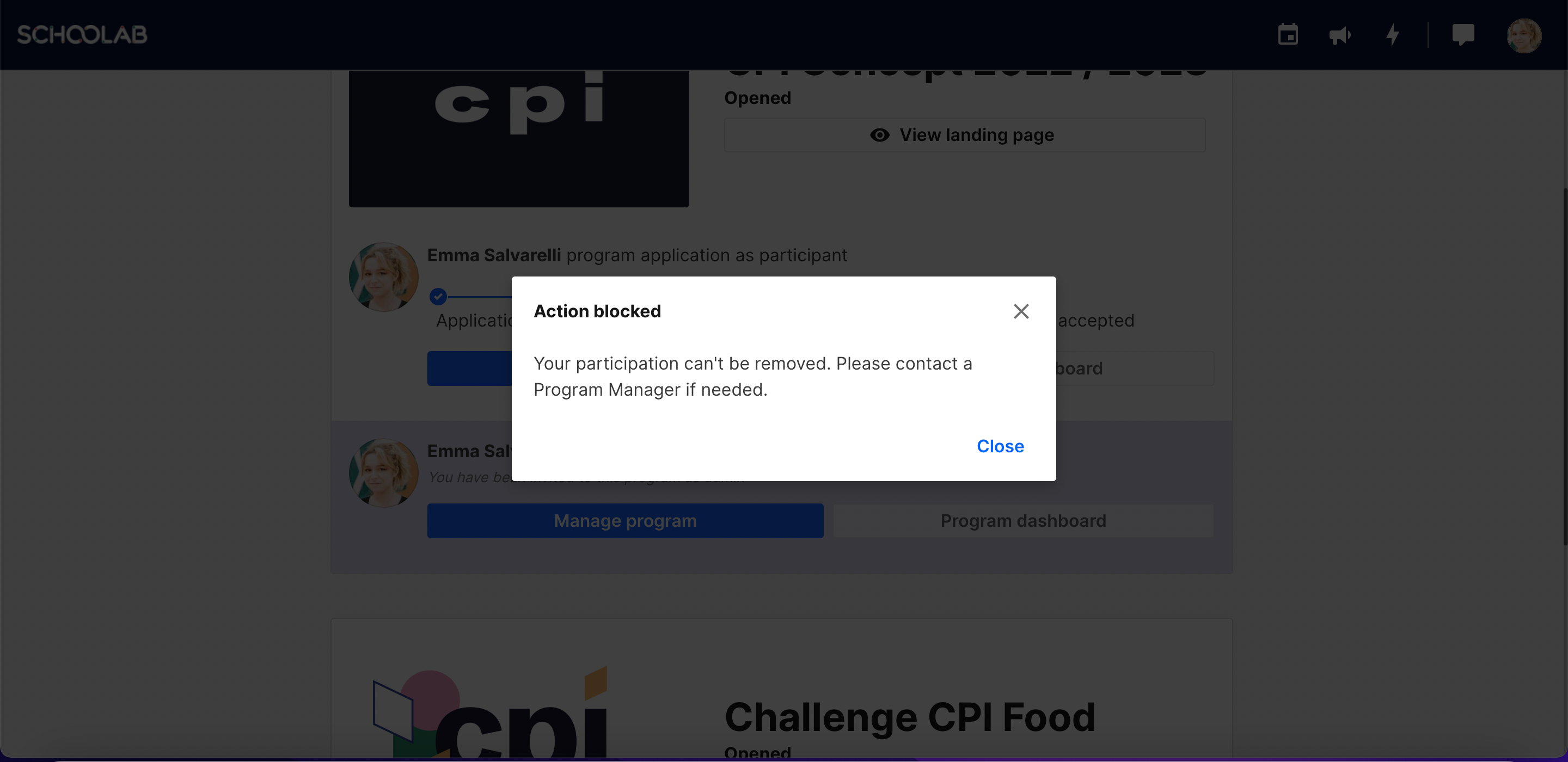In December, we worked a lot on little novelties
to change your life
🤩1. Objectives: global and project view of objective completion rates
You can now see the completion rate of each objective, globally or by project but also by objective.
Here is how to do it:
👉 Go to
"manage the programme"
. 👉 Click on the
"Projects"
tab, by scrolling you will be able to have an overall view of the completion of the objectives
. By hovering over the objectives, you will be able to see how many projects have started or finished completing the objective.
👉
When you click on an objective
you will get a pie chart view, you can then click on "see more"
a new page will open and you will be able to see the completion rate per project
. 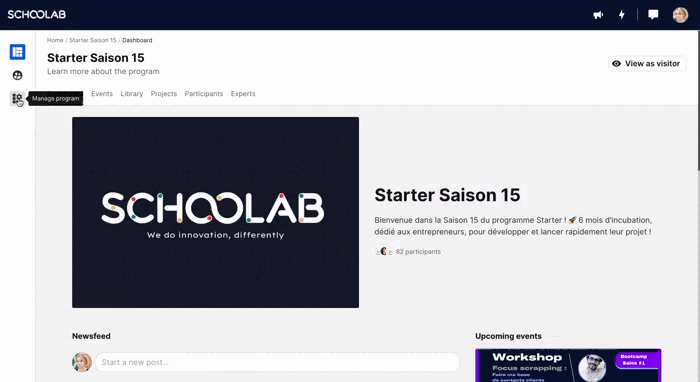
👉 You can also see the progress by objective by
going to the "objectives" sub-tab and then "objective lists"
so you can have a new view of the progress of projects on objectives.
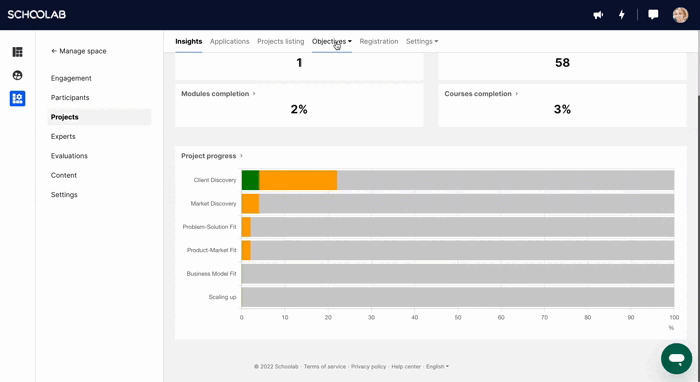
_
2. Participants: possibility to let an applicant make a project submission even if their application is not yet accepted
Previously, in order to submit a project, either the participant's application had to be automatically accepted or the application had to be assessed for acceptance.
Now you can change this setting:
👉 Go to
"manage programme"
. 👉 Click on the tab
"projects"
and then on "registration".
👉 At the top of the page you will find
the settings for the project registration
. By ticking the box "Allow project submission to non validated participants"
, each new applicant will be able to submit a project without the need for validation of their application. 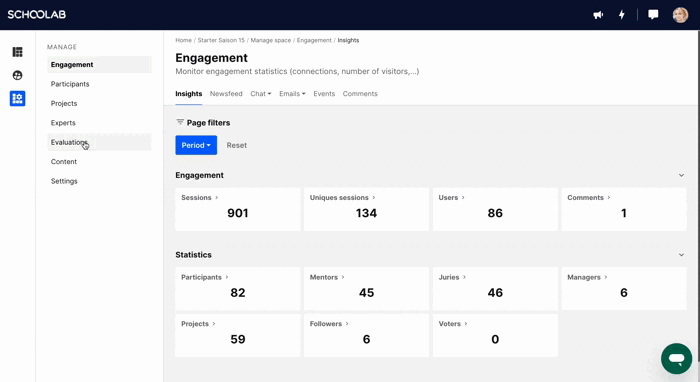
-
3. Import and export registration forms.
No need to copy questions from your registration forms one by one,
you can now export and import questions from other programs.
It's easy to do:
👉 Go to
"manage programme"
. 👉
Click on "participants" or "projects"
depending on whether you want to make an application form or a project application form. Here we will do this for participants. 👉 Click on
"registrations"
then "registrations form"
. 👉 Scroll down to reach the registration form.
👉
To the right of the question groups
, you can click on the 3 little dots, a dropdown will appear and you will see the "export" and "import" buttons
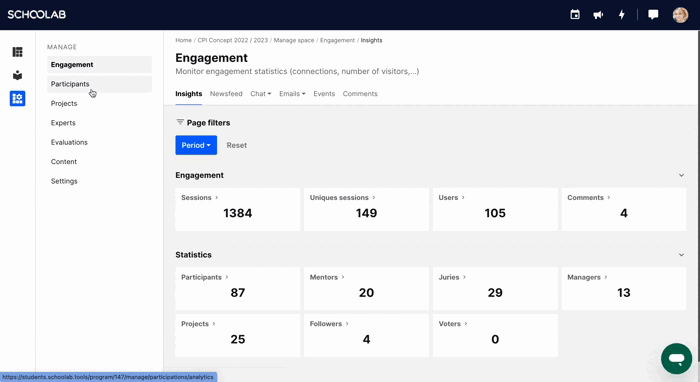
-
4. Two new features for the attendance sheets
When you want to sign in participants to an event, two new features are available:
👉
You can sort them by group
: for that, you just have to filter the list of participants 👉
You can download the list in pdf
to make participants sign in real, ideal for offline eventsHow to filter :
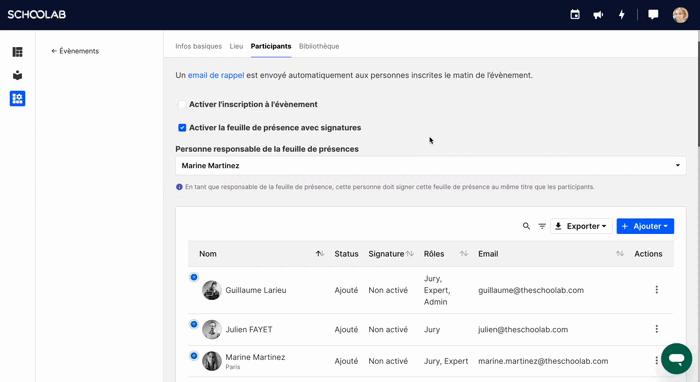
-
How to download :
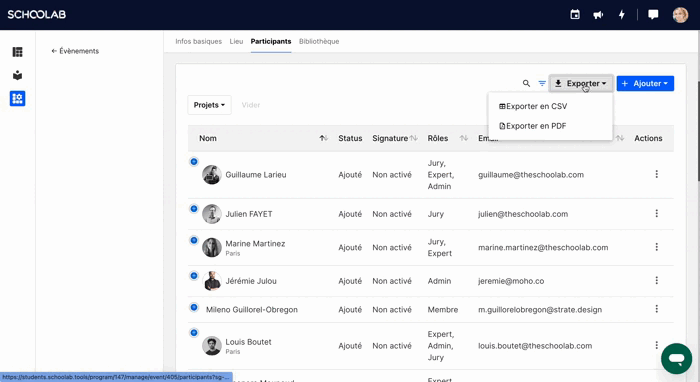
-
5. Evaluation: Add project descriptions
When evaluating, it can be difficult to remember the project description,
so we have added the project reminder so that the jury has all the essential information.
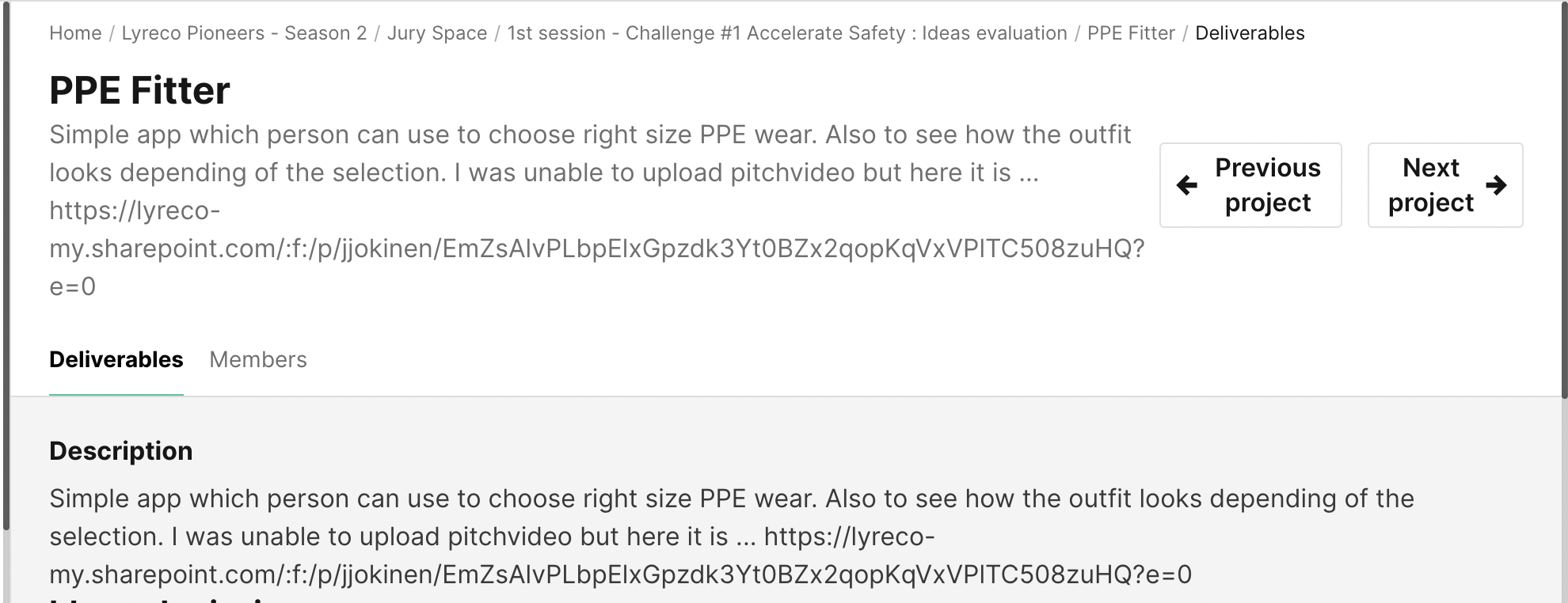
-
6. Projects: new registration link
Previously, there was only one registration link in the "participants" section.
To make it more intuitive, if you do not create a participant registration form, but only a project submission form,
we have added a link in the project section.
Once you have created your form,
you can send it to launch the registrations.
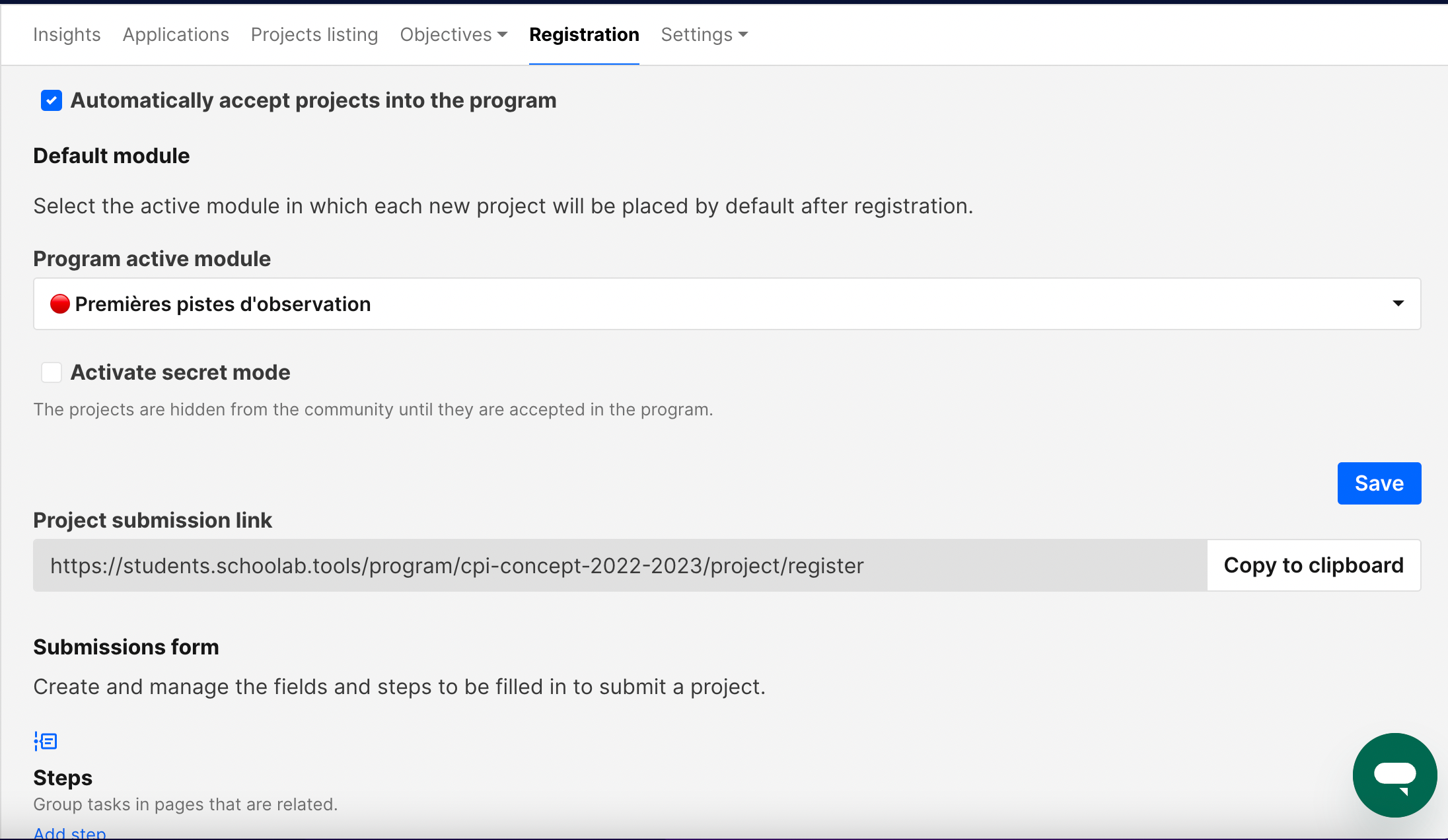
-
7. Jury: the jury area is getting simpler
Farewell to the dashboard, now juries have only one space when they log in: the jury space.
Indeed, after several feedbacks,
we think that only the jury space is necessary for them.
-
8. Program: error message if a participant wants to leave if not allowed to
You can give a participant the opportunity to leave a programme if they wish. If not,
an error message will appear telling them to contact a program manager.