Here are the new features for October, and how to use them:
-
Add participants to events more easily :
We've created a new feature that lets you directly register all participants for an event. It's very easy to do:
👉 Click on "
Manage program
". 👉 Go to "
engagement
" then click on "event
".👉 Once your event has been created, or by selecting the event of your choice, click on "
Attendees
". 👉 On this page, you'll see the "
+
Add
" button, click on it
. The "Add all participant"
option will appear, just click on it and all the attendees in your program will be considered registered for your event. 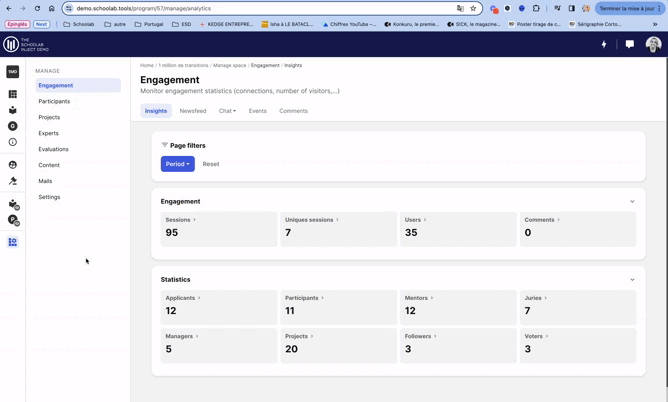
This feature is useful for sending automatic reminders to your events.
-
Add jurors to evaluation sessions more easily
We've created a new feature to make it easier for you to add jurors to assessment sessions.
It's very easy to do:
👉 Click on "
Manage
program
". 👉 Go to "
evaluations
", then click on the "evaluations sessions
" tab.👉 Once you've created your assessment session, or selected the session of your choice, click on "
juries
". 👉 On this page, you'll see the "
+Add
" button, click on it. You'll be presented with several options: "Add a user
", "Add a jury
", "Add all juries
". Today,
you can add a user as a jury
, so if the person has already used the platform, for example, if the person is an expert, you don't have to create a jury profile for them from the list of jurors. What's more,
by clicking on the "Add Jury" button
, if the user is not already registered on the platform, you'll be able to create the account from within the session using the "Create new jury member
" button. 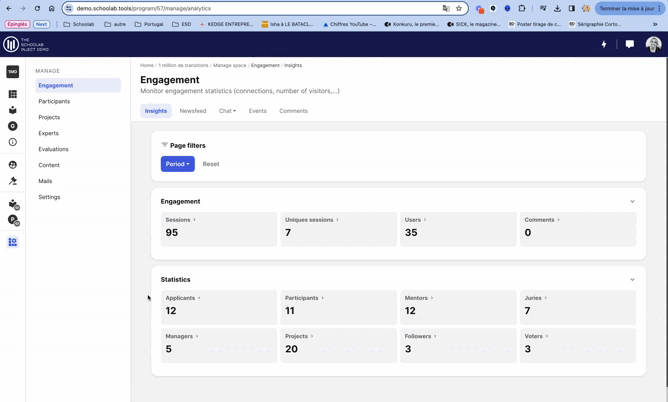
-
New feature: REGEX
If you wish to give access only to a certain domain name for your program registration, you can use the
regex option on the platform
. This is the closest you can get to SSO. Here's how to set up your regex:
👉 Go to the
Admin area
, by clicking on the lightning bolt at the top right (you need to be admin to access it, if not, contact the support team)👉 Click on "
settings
" then on "Registration & access
", you'll find a field to fill in the emails corresponding to the REGEX 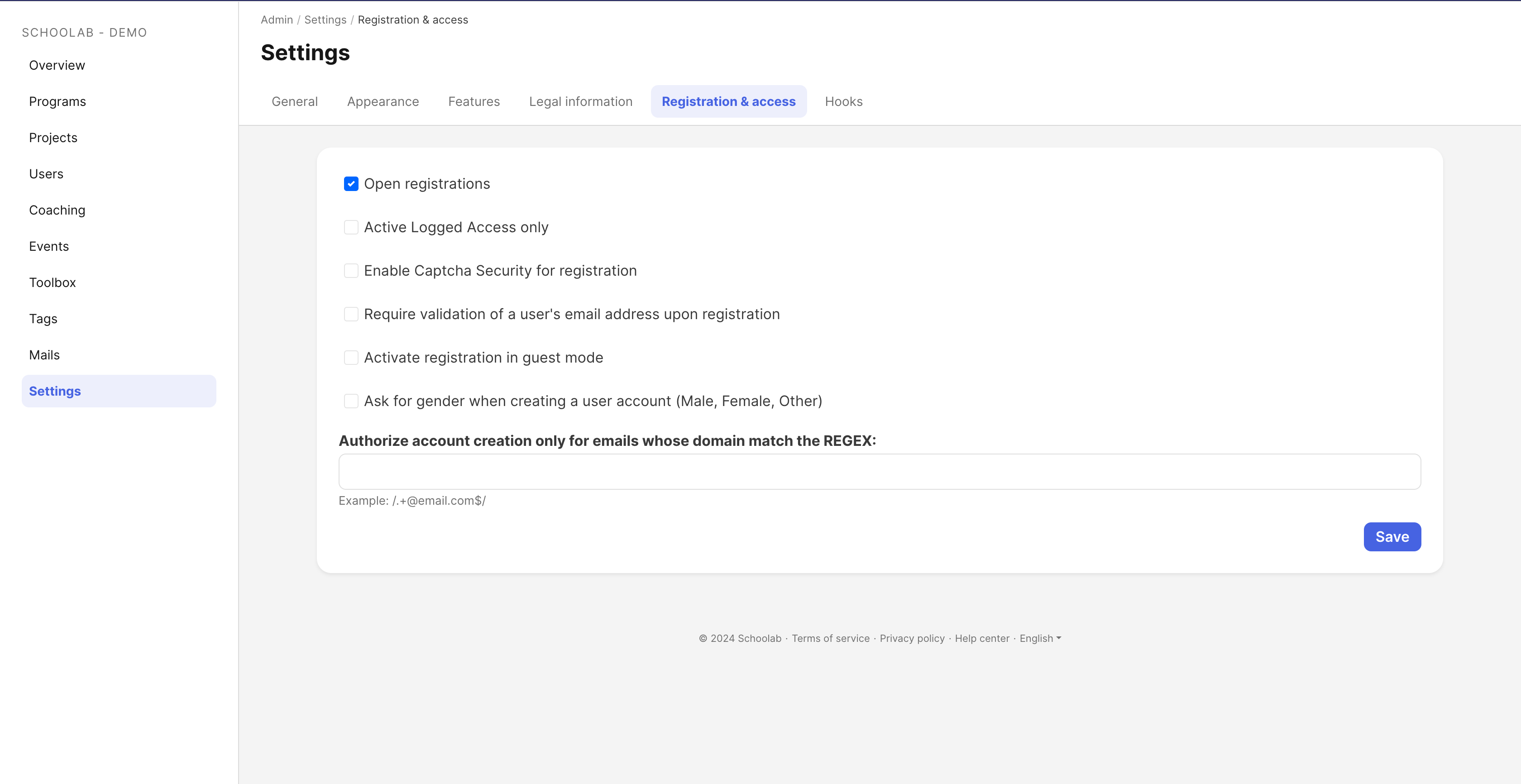
Don't know how to create a REGEX form?
It's very simple:
go to chatgpt
and ask it to "create me a REGEX form for emails with the domain name ... (insert the domain name of authorized e-mail addresses)".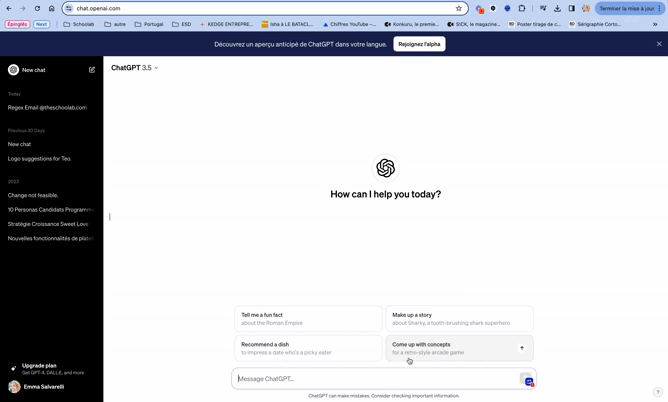
Once you've done this, you can check your formula on this site: https://regex101.com/
If it's validated, you can copy it into the field.
-
Project types
For participant registration questionnaires, there was an option called "participant types", allowing you to create questions specific to a type.
We created the same option for the project form.
You can now filter questions by project type.
It's very easy to do:
👉 Click on "
Manage program
". 👉 Click on "
projects
" then go to the "registrations
" tab, click on "project types
". 👉 You can then add all the project types for which you wish to create specific questions. Simply click on "
Add a type
", and for each type created, a new field will appear at the bottom so that you can create the associated questions.
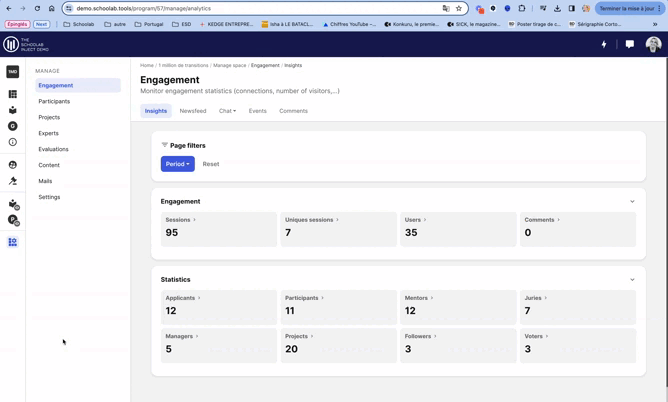
Project owners will be able to choose the type of project at the beginning of the project questionnaire, where they can select their type. This choice can be modified during the questionnaire.
-
Connect to Kahoot!
To bring your community to life, it can be interesting to set up activities on the platform such as interactive quizzes.
That's why we've created a direct link with the
Kahoot platform
, so you can put public rooms on the dashboard newsfeed, and participants can access the quiz directly. Here's how to put a room on inject:
👉 First create your quiz on https://kahoot.com/ , make sure it's public!
👉 Once the quiz has been created, copy the sharing link
👉 On your program, click on "
manage program
" then in the "engagement
" tab, click on "newsfeed
". 👉
Create a new newsfeed post
, put in the message of your choice, then paste your kahoot link in the resources section at the bottom of the post.
🚨 Be sure to check the "primary resource" box.
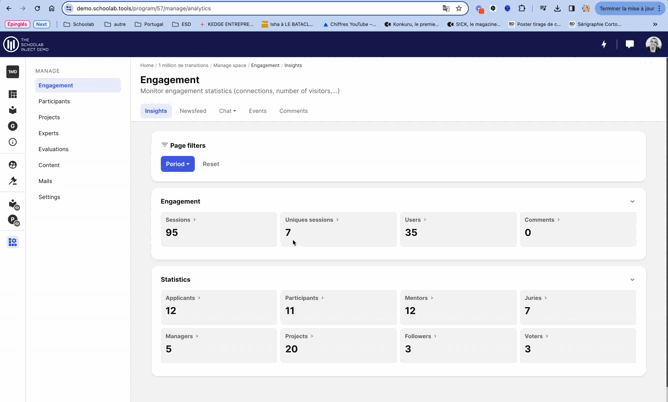
And now your kahoot quiz is available on the newsfeed!