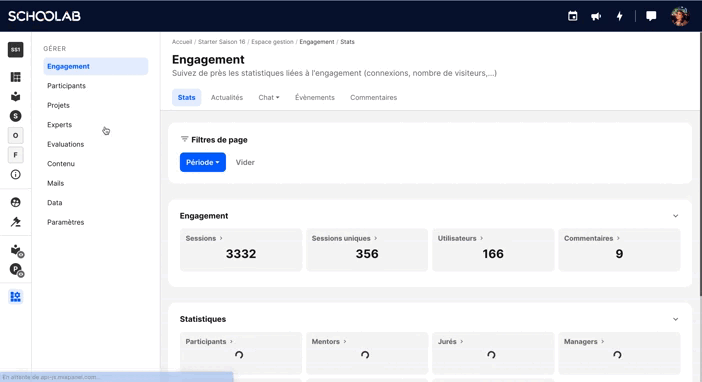Here are the new features for September, and how to use them:
A New Shortcut Bar
In order to enhance the platform's readability for program managers, we have divided the shortcut bar. Now, you will be able to see the common sections (dashboard, public pages, and other associated tools) in the first part, followed by the preview section (learning courses and objectives), and finally the program management section.
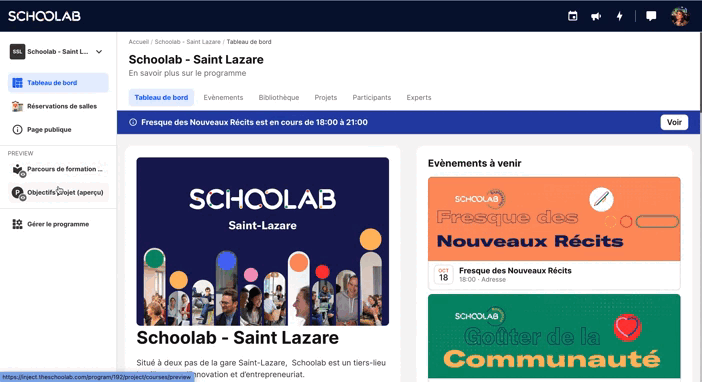
-
A New Presentation of External Programs
While all public programs, both internal and external, are available on the page inject.theschoolab.com, external programs are hosted on other sites. To simplify redirection to external programs, now when you click on your preferred external program, a pop-up will appear and offer to open the program's website.
-
Copying a Project/Participant from One Program to Another
For incubators, it's common for participants or projects to continue from one season to another. To simplify the transfer, we have added the "copy to program..." option. Here's how to do it:
👉 Go to "Manage program."
👉 Click on projects or participants, then on the list of participants/projects.
👉 On the far right, click on the three dots under "action," and select "copy to program..."
👉 Then, select the program into which you want to copy the participant/project.
🚨 When you copy a project, all its participants are automatically copied as well.