Here's a rundown of the latest new features in recent months:
1/ The completely restructured Manage area:
To simplify use of the platform, we've reworked the structure of the manage area. Previously, features were listed by user, but now you'll find them listed by key program action.
👉 For more information, go here
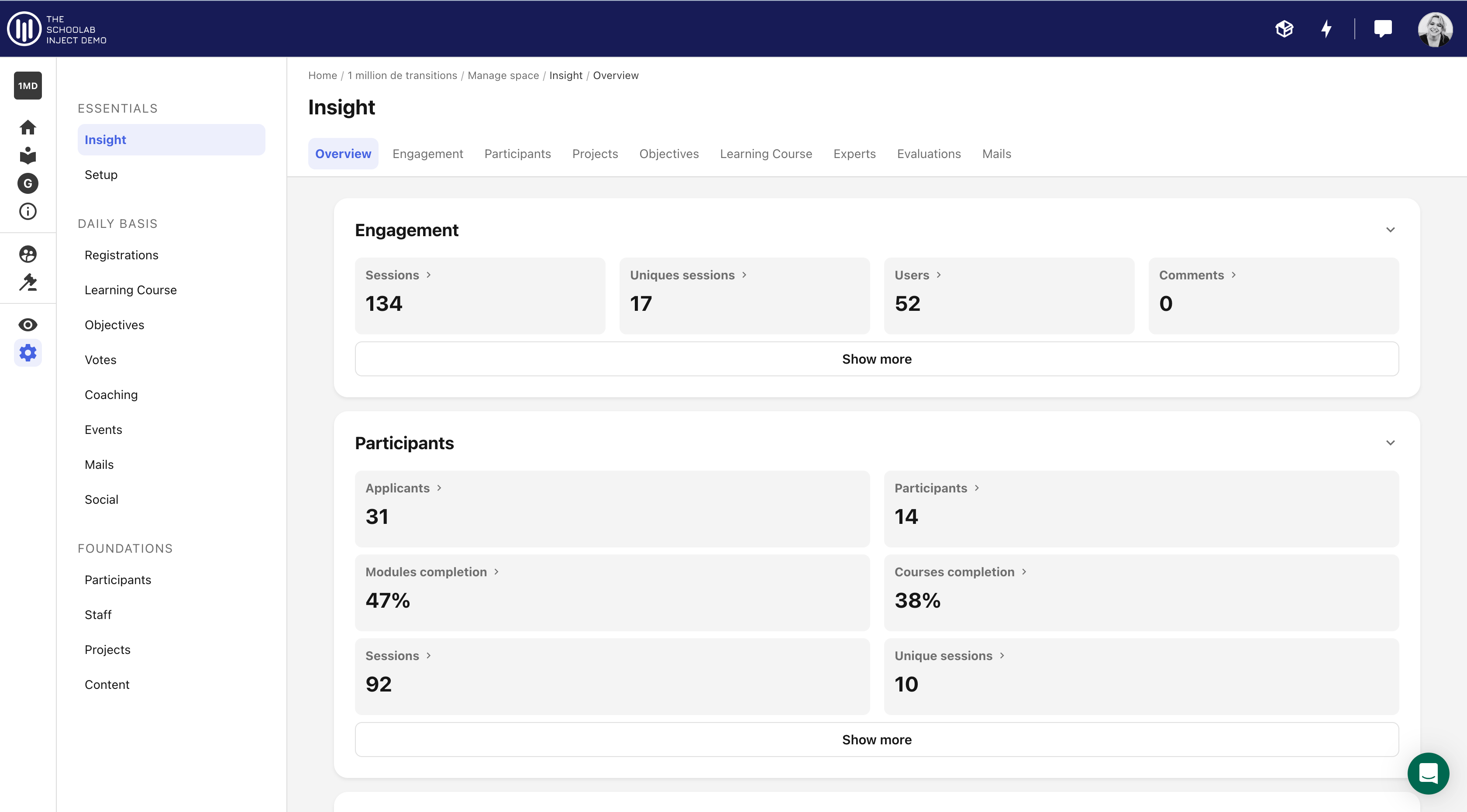
-
2/ A library on the move
To improve the organization of the bookshop, we have introduced the possibility of creating folders in the bookshop.
To do this, simply go to the "manage program" section, then in the "content" section click on the "folder" sub-tab. Simply create your folder before adding new or existing resources.
👉 For more information, click here.
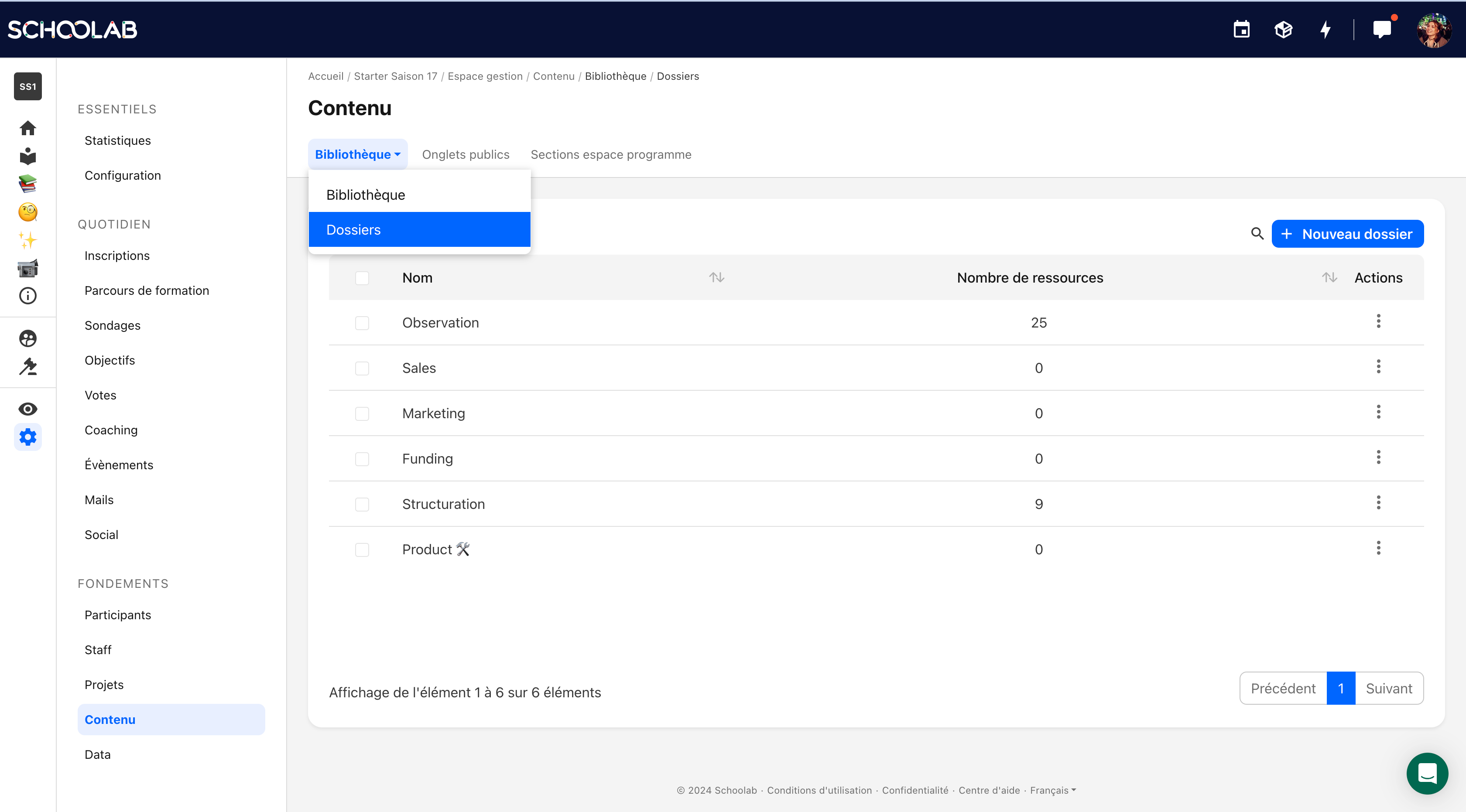
-
3/ Create segments and offer them surveys
Another new feature:
now you can segment users to target them for specific surveys. For example: in my incubator, if I have startups specialized in the plastic vertical, I can create a plastic segment to create a survey aimed at them.
To create your segment and survey, nothing could be simpler: go to the "survey" tab, then click on "create a new survey".
👉 We are currently in the process of completing this feature, and the help center article will be published at the end of next week.
But here is a preview :
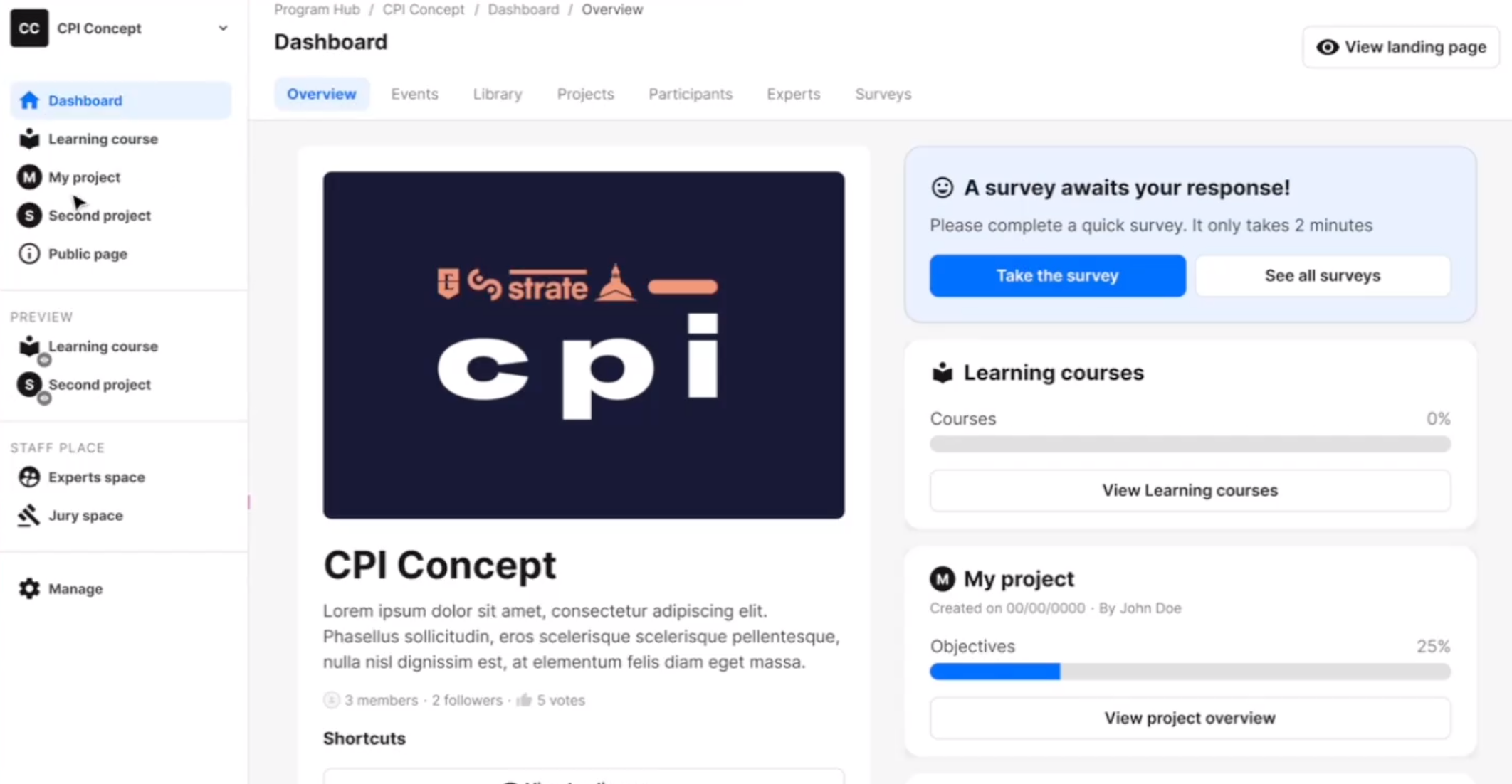
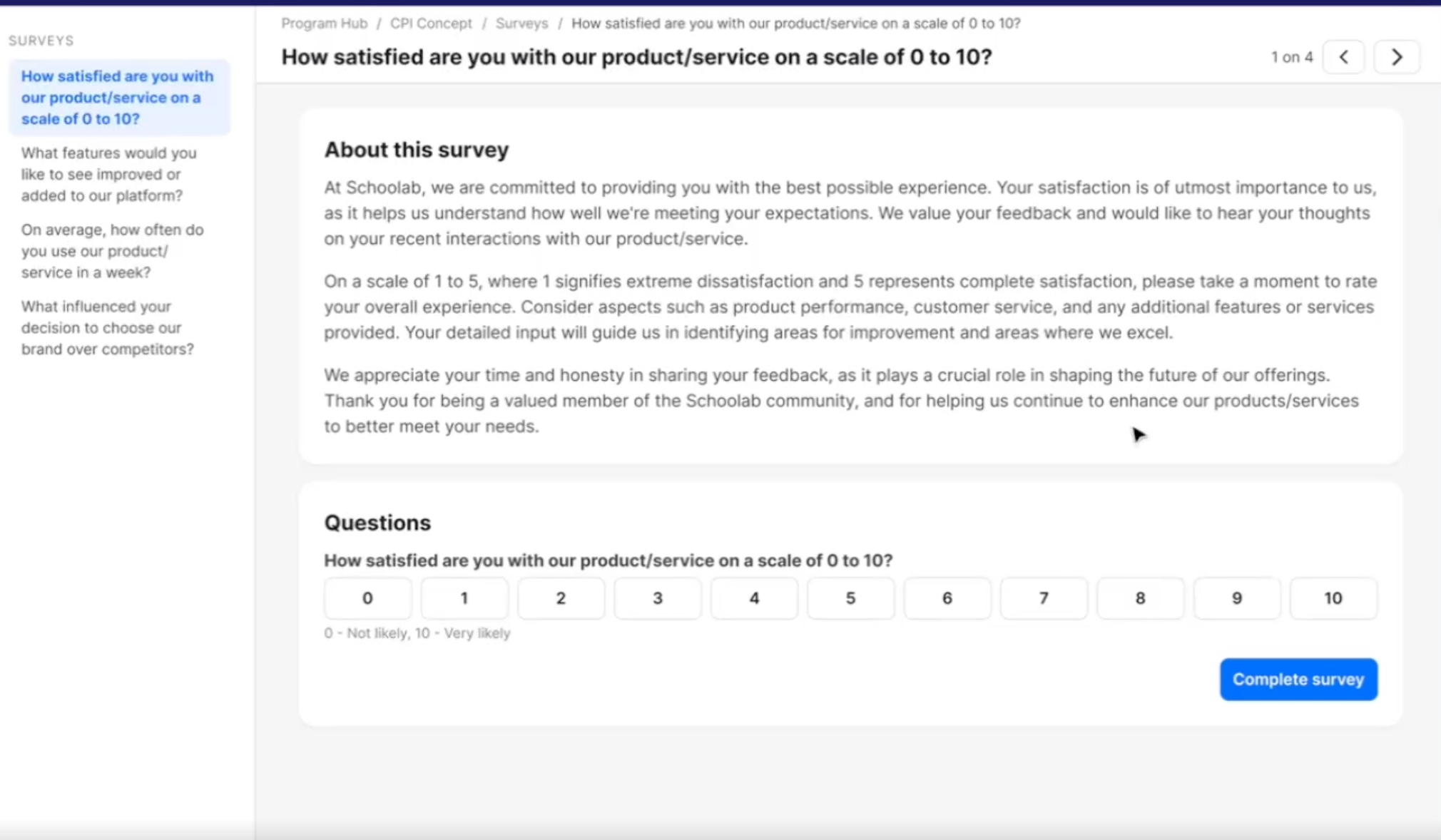
-
4/ Export your data with a single click
We've made it possible to export all data from the platform.
For example, if I want to export all my registration data, all I have to do is go to the registration tab, choose project or participant, and click on "export". You will then receive an email with a unique link to download the requested data.
👉 For more information, click here.
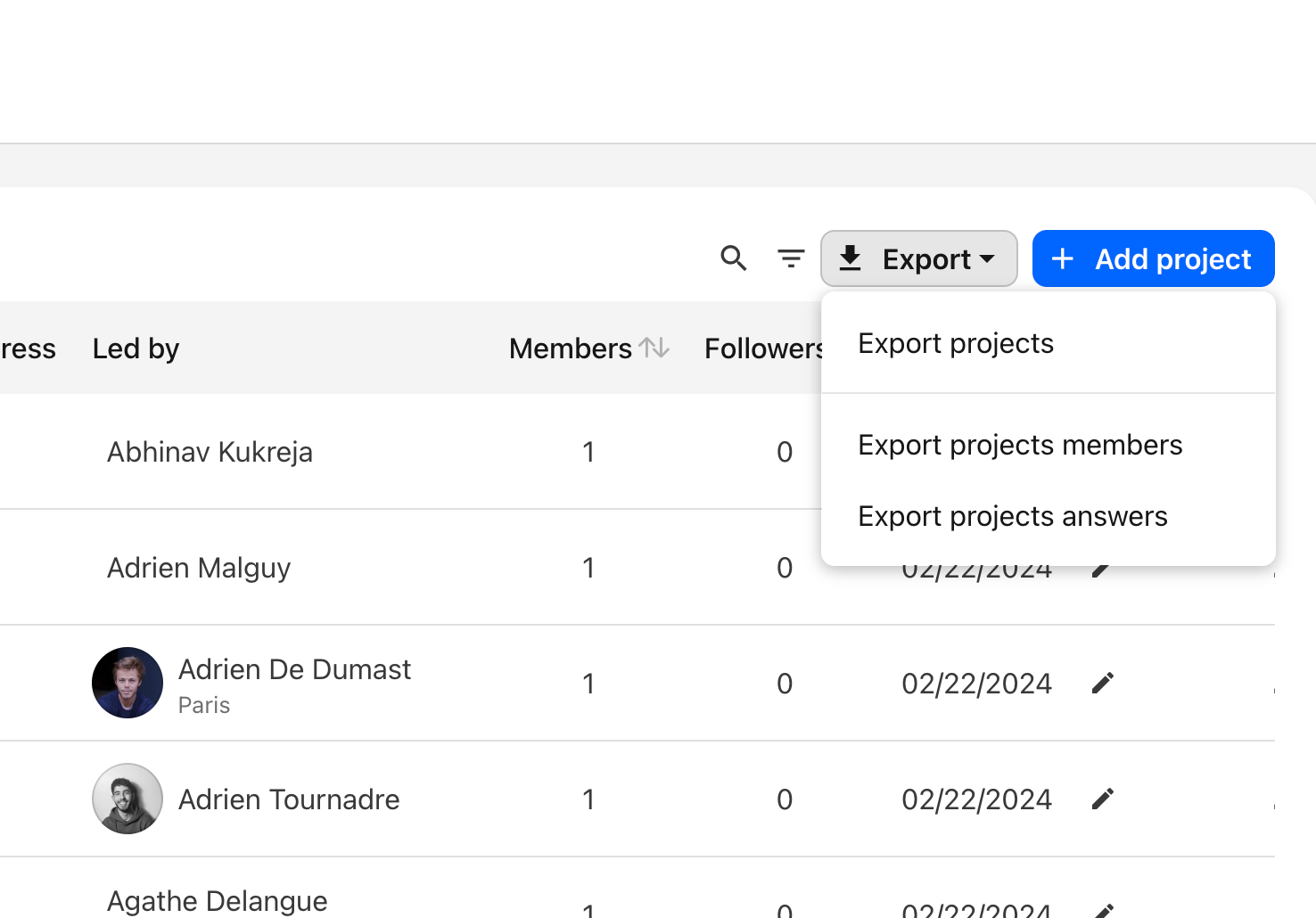
-
5/ What's on my dashboard?
When a participant, expert or PM wishes to find information on the programs in which they are involved, they simply go to their profile and click on "my dashboard".
We've reworked the structure of the user's personal dashboard, a dashboard that allows them to track their participation/role in the various programs associated with their profile, but also provides easy access to the various programs.
👉 For more information, click here.
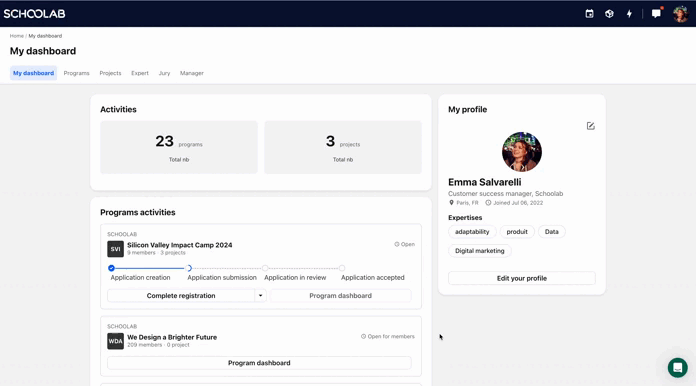
-
6/ Recurring events
A new feature that will delight many! It's now possible to make an event recurring: daily, weekly or monthly!
To do so, click on the three little dots to the right of your event, then on "Repeat...". Choose your regularity.
👉 For more information, click here.
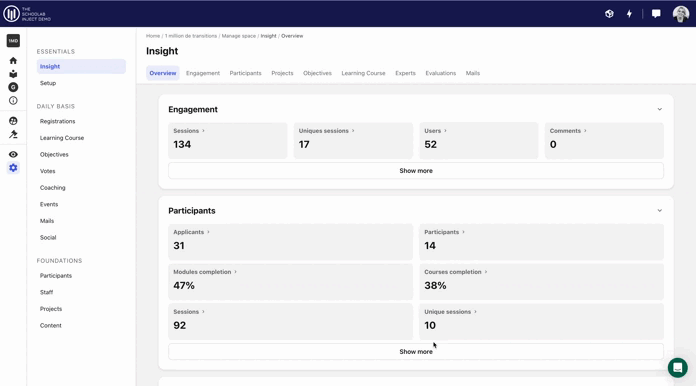
-
7/ How about automating all this?
To streamline your use of the platform and the implementation of programs, we can now integrate APIs on the platform to automate or connect external tools to INJECT.
For example: when a program is created in the Starter Season 17 program, it can be copied to all incubation programs from slack.
👉 For more information, contact the digital team.